Use Actility ThingPark with AllThingsTalk
This tutorial highlights how you can use ThingPark as your LoRaWAN Service Provider on AllThingsTalk Maker. Actility is a provider of LoRaWAN network Server and Application Server Software.
Create an account on ThingPark
Go to the ThingPark website and register an account.
Add a LoRa Gateway
ThingPark is a private LoRa Network setup, so you need to buy and install a LoRaWAN gateway to be able for your device to communicate.
Add gateway to your ThingPark account
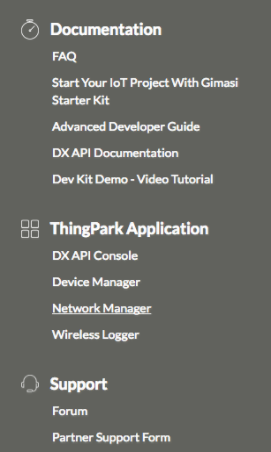
- Log in on ThingPark
- In the left menu, select Network Manager under the ThingPark Application sub menu
- This will open a new tab
- Select Add in the top menu Add Base stations

- Follow the instructions
Define and configure the Application Server and related Routing Profile
The payload(message) generated by your LoRa device needs to be forwarded to the AllThingsTalk Maker application. This is done by configuring the Application Server and matching AS Profile.
- Log in on ThingPark
- In the left menu, select Device Manager
- This will open a new browser window
- Select Application Servers in the menu on the left and click Create

- Enter a Name, select HTTP Application Server as Type and click Create
- Next Change the Content Type to JSON untyped and Add
https://api.allthingstalk.io/proxy/network/thingparkas Destination - Afterwards select AS Profiles in the menu on the left
- Click Add and enter a friendly name. After creation push Add in the Destination section, select Local application Server as Type and your previously created Application Server in the dropdown box
Create a LoRa Device within your ThingsPark account
Now it’s time to create your LoRaWAN device.
- Log in on ThingPark
- In the left menu, select Device Manager
- This will open a new browser window
- Select Devices in the menu on the left and click Create

A window as shown below is shown
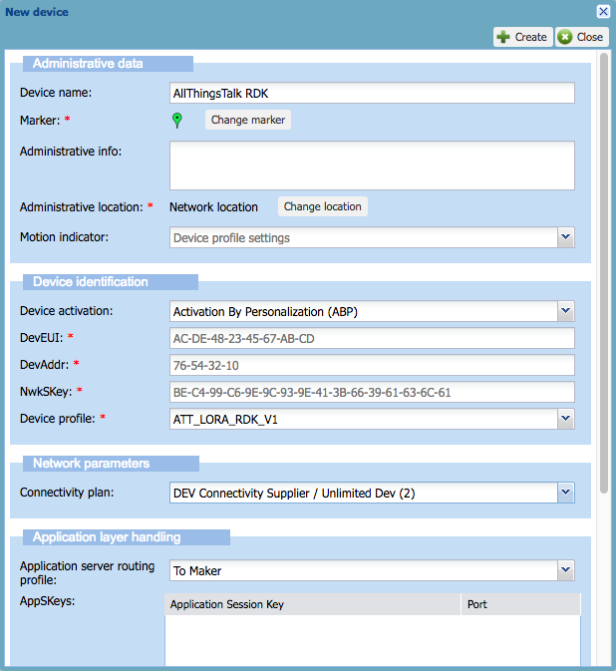
- Enter a device name
- In the section Device identification select “Activation By Personalization”, enter your keys as provided or since you are building your private network you can create your own keys according to the LoRaWAN Specification
- Select an appropriate Device Profile. If you want to connect an AllThingsTalk Kit select ATT_LORA_RDK_V1 as Device Profile
- In the section Network Parameters select the appropriate Connectivity plan
- In the section Application layer handling, select the previously created AS Profile in the dropdown box and add your AppSKey
From the device screen above, you will need to copy the following fields to your LoRa device in AllThingsTalk Maker
- DevEUI
- DevAddr
- NwKSKey
- AppSKey
Now you are ready to create your Device under AllThingsTalk Maker and build your first LoRa project!
