In this article
Environmental Sensing
This example shows how NB-IoT can be used to monitor the quality of your surrounding environment.
Measure air quality, noise levels and temperature to provide stakeholders a dashboard to support their decision making to improve quality of living. This experiment will send every 5 minutes an updated value of the sensors.
Prerequisites
Hardware
- Sodaq Mbili
- NB-IoT module with antenna and SIM card
- TPH (temperature, pressure, humidity) sensor
- Air quality sensor
- Light sensor
- Sound level sensor
Software
- Arduino IDE installed
- AllThingsTalk Arduino NB-IoT SDK installed
- AllThingsTalk Arduino NB-IoT RDK installed
- Sodaq Mbili board support in your Arduino IDE; please follow this get started guide
Setup
Hardware

- Insert the NB-IoT SIM card in the NB-IoT radio Module
- Attach NB-IoT module with antenna and inserted SIM card to the MBili
- Connect air quality sensor to A0/A1
- Connect the light sensor to A2/A3
- Connect noise sensor to A4/A5
- Connect TPH sensor to SCL/SDA (I2C socket)
- Connect Sodaq Mbili to your computer through USB
- Turn power switch ON
Set up sketch
- Connect the Sodaq Mbili to your computer over USB
- Open your Arduino IDE
- Go to Tools > Board and select the SODAQ Mbili board
- Under Tools > Port select the USB port automatically assigned by your computer to which your device is connected
- Go to Tools > Board and select the SODAQ Mbili board

- In your Arduino IDE, open the example
environmental-sensingunder File > Examples > arduino-nbiot-rdk-master.
Setup device credentials
If you did the first application on the previous page, your device is ready for use, and you can continue and run the example.
If not, please complete the following step.
- Browse and open the
keys.hfile located in thearduino-nbiot-sdk-masterLibrary folder, by default you can find it in:- Mydocuments/Arduino/Libraries/Arduino-nbiot-sdk-master folder for Windows
- Documents/Arduino/Libraries/Arduino-nbiot-sdk-master folder for MacOS
- Change the
DeviceIDandDeviceTokenvalues with the values that can be found under Device Settings > Authentication section of your device in the Maker Application. In thekeys.hfile you will notice that the APN is already pre configured and should not be changed.
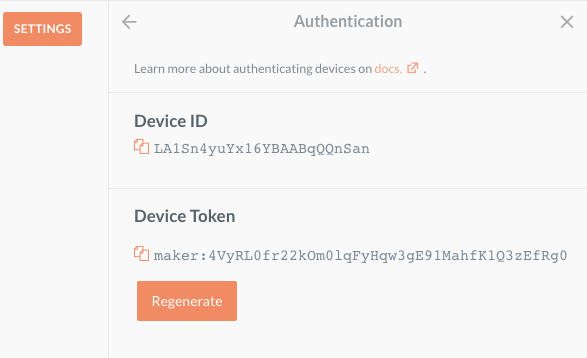
1 | /**** |
Run the example
Simply hit the upload icon in the Arduino IDE. This will save the sketch, compile it and upload it to your Arduino.
After uploading, you might need to flip the power switch on the Sodaq Mbili OFF and back ON to make sure the Mbili reboots and starts up our sketch.
You can now watch the values change in Maker.
Alternatively, you can open the Tools > Serial monitor of the Arduino IDE.
- Make sure you select the correct COM port to listen (under Tools > Port )
- When the monitor is open, make sure the Baud rate is set to 57600
Next steps
Create pinboard
To visualise our date, we will create a pinboard. For more information on pinboards, please check how to use pinboards.
- Select the Pinboards icon in the top left
- Select the New pinboard icon
- Select the Arrange pinboard icon to enter the pinboard edit mode
Now we will pin a control (visual representation) for each of our assets (Loudness sensor, Light sensor, Temperature sensor, Humidity sensor, Pressure sensor and Air quality sensor).
- Select Pin control
- Select your device and one of the above mentioned assets
- Select an appropriate control for the selected asset. To visualise our data it is best to select either Historical chart, Line progress or Label as control
- Click Pin control
Repeat this for each of our assets. Or use the + Create Pinboard button in Maker to add multiple assets in a single action.
For extra options to customise your controls, please check the Controls page.

