In this article
Smart Doorbell

An AllThingsTalk starter kit experiment to receive notifications from a doorbell on your smartphone.
Ever been in a situation where you are working in the garden and someone rings at your door but you couldn’t hear the doorbell?
If yes, then this experiment is definitely for you.
This experiment will send out a notification to your smartphone when someone pushes the button representing our doorbell. It demonstrates
how you can connect hardware, use notifications and how to integrate an Android device as an IoT device.
The experiment
Prerequisites
- AllThingsTalk Maker account, sign up here
- Arduino IDE installed on your computer
- AllThingsTalk Arduino library downloaded and installed
- Smartphone with the AllThingsTalk Mobile app installed
Schematic and ingredients
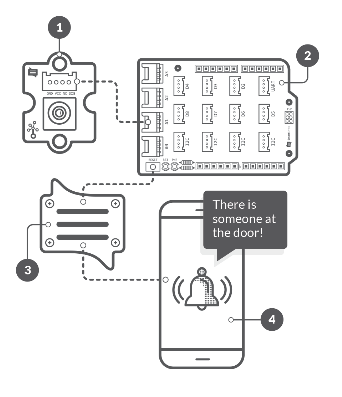
- Grove push button to act as our doorbell
- Arduino & Grove shield
- AllThingsTalk IoT Web App
- Android Device used as an IoT Device to receive a text-to-speech notification
Basic knowledge of Arduino is a must have, if you’ve never used an Arduino before we suggest the setup guide.
- Arduino ethernet
- USB2Serial board
- USB Cable
- Grove shield
- Grove push button
- AllThingsTalk Maker account
- An Android smartphone (to install the AllThingsTalk Maker mobile app)
Building Plan
- Attach Grove shield on the Arduino Ethernet
- Connect the Grove push button sensor to the D8 Grove connector on the shield
- Connect the ethernet cable to your Arduino
- Connect the power supply to the mains and your Arduino board
- Connect the Arduino to your computer using the USB2Serial adapter and USB cable
Create your device
First we need to create our device. Log in to AllThingsTalk Maker and navigate to the ground in which you want to create your device. Next follow these instructions.
If you just created a new account, you will have a default ground called playground setup for you. You can use this ground to create your devices.
Add credentials
You find the device credentials under the SETUP tab of your device settings, which you can find behind the gear icon.
- Open the
Doorbell_notifier.inofile in your Arduino IDE which you can find under the examples and experiments folder - Adjust the sketch for your account by replacing the text between the quoted placeholders with your
- DeviceId
- ClientId
- ClientKey
- Save the adapted sketch
We are now ready to upload our sketch to the Arduino.
- Ensure your Arduino is connected to your computer using the USB2Serial & USB cable and that you’re seeing some blinking LED’s on the board
- Compile your sketch and run
Test your setup
After the sketch has been compiled and uploaded, you should now see the assets created under your device in the AllThingsTalk Maker (you may need to refresh your screen).
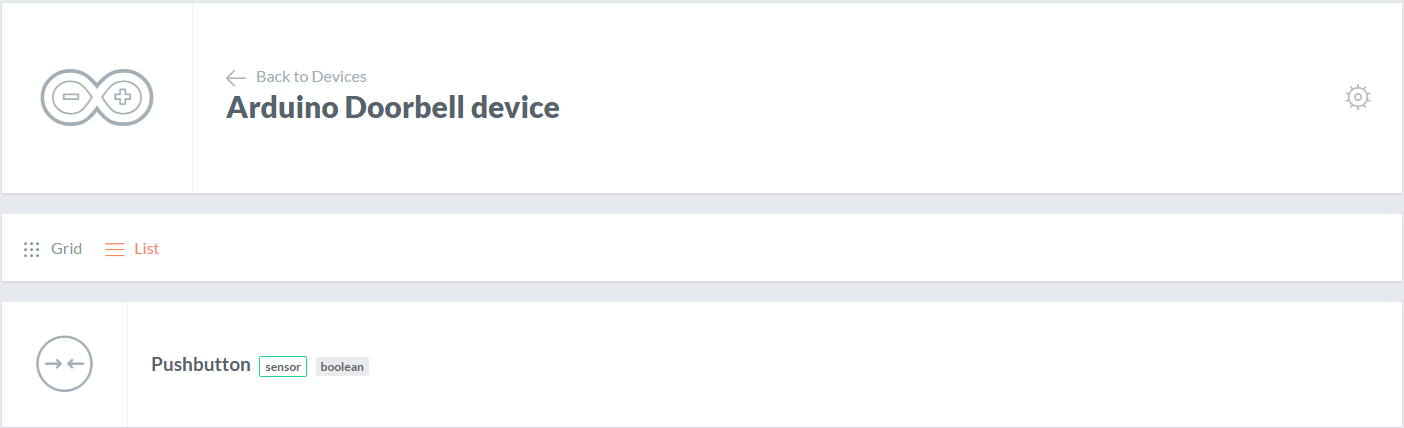
It’s time to test the first part of the experiment. Click the button to initiate it. It will now show true or false depending on whether the button is down or not.
As a last step, we will create a pinboard for a nicer visualisation of our asset.
Next steps
Create pinboard
To visualise our date, we will create a pinboard. For more information on pinboards, please check how to use pinboards.
- Select the Pinboards icon in the top left
- Select the New pinboard icon
- Select the Arrange pinboard icon to enter the pinboard edit mode
Now we will pin a control (visual representation) for our Push button asset.
- Select Pin control
- Select your Arduino device and the Push button
- Select an on-off control for our Push button
- Click Pin control

Receive a ground notification
To receive ground notifications, simply turn them on in the ground. You can do this as follows:
- Enter the details menu of your ground
- Turn on ground notifications

You will now receive a notification every time something in the ground changes. You can view these notifications both in the AllThingsTalk Maker
and AllThingsTalk Mobile!
