In this article
Devices
A device is a logical container for physical measurements. It includes hardware and software that directly interacts with the world. Devices connect to a network to communicate with each other or to platform. Devices might be directly or indirectly (through a gateway) connected to the platform.
Sensors and Actuators are connected to the device (or integrated in its hardware). These sensors and actuators are called the Assets of the device and they serve as containers for the actual IoT data.
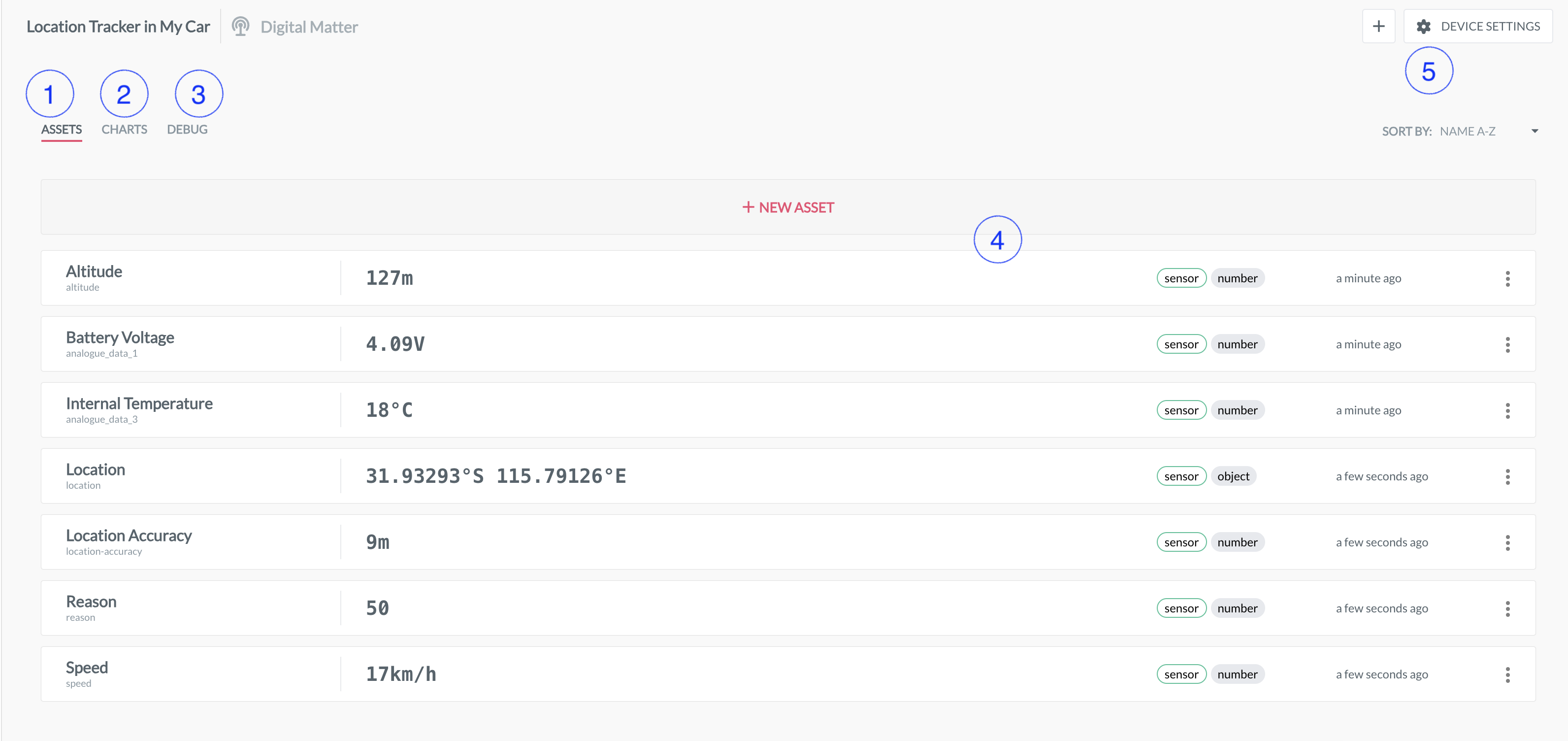
1 |
Asset overview | List of all assets for the device. |
2 |
Charts | Graph showing live as well as historical, aggregated data of one or more assets. |
3 |
Debug | Shows the successful and unsuccessful conversions of binary data. |
4 |
Asset | One asset block, showing this assets parameters and value. |
5 |
Device settings | View device setup and settings. |
Debug device data
Sometimes devices stop working for one or another reason and you need to know what’s going on. Also, many devices (e.g. Arduino) memory is small enough to discourage an attempt to log errors on the device itself. For that reason AllThingsTalk allows you to know if system successfully receives or encounters a problem with incoming data.
System logs a debug message for devices which send binary data which the platform converts into AllThingsTalk format:
- When the platform receives binary data that has been successfully decoded
- When the platform receives binary data that cannot be decoded due to false conversion definition
Start debugging
Go to your device page, and start debugging session by choosing DEBUG tab. That will start tracing log messages that your device sends to the Cloud.
Filtering out debug messages
By default, debug log shows information and error messages coming from your devices. If your debug log gets big and messy, you can filter out information messages by selecting Errors in debug view. You can also enter a debug message keywords to filter by search.
Exporting debug messages
You can select Export to download .txt document with message log from your current debug session.
Delete device
When you delete a device, all its assets will be deleted and all rules connected to the device become invalid!
