The PlatformConceptsRulesGlance mobile appDevice Rollout mobile app
In this article
Do things on exact day & time
Day & Time component
Day & Time component can be used to trigger the rule at certain time on selected days. If you’ve ever set an alarm on your phone, this interface should be familiar. Although the component on its own cannot support multiple times, there’s nothing stopping you from using multiple Day & Time triggers in a single rule.
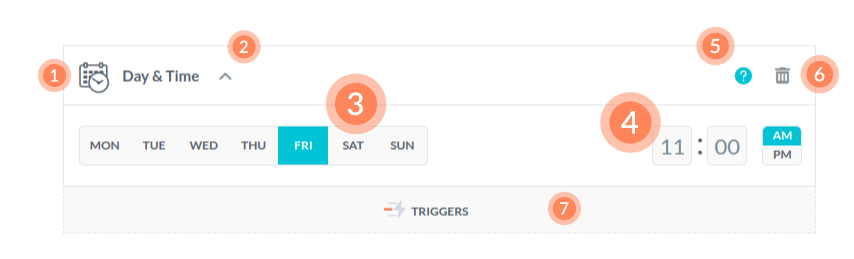
- Component name is shown for convenience.
- Shrink / Expand toggles the size of the component. Shrinking components lets you create more space on the screen and presents you the whole rule at a glance.
- Day selector is used to select one or more days on which the rule should trigger.
- Time selector is used to select the time. It will be set to the timezone that the user is currently in.
- View docs will always get you to this page.
- Remove component removes the device from the list of triggers.
- Triggers area is still available for you to drag additional triggers to then rule. When more than one trigger is included in the rule, the rule executes the action whenever any of them is triggered.
