October 2022 - Initial Release Notes
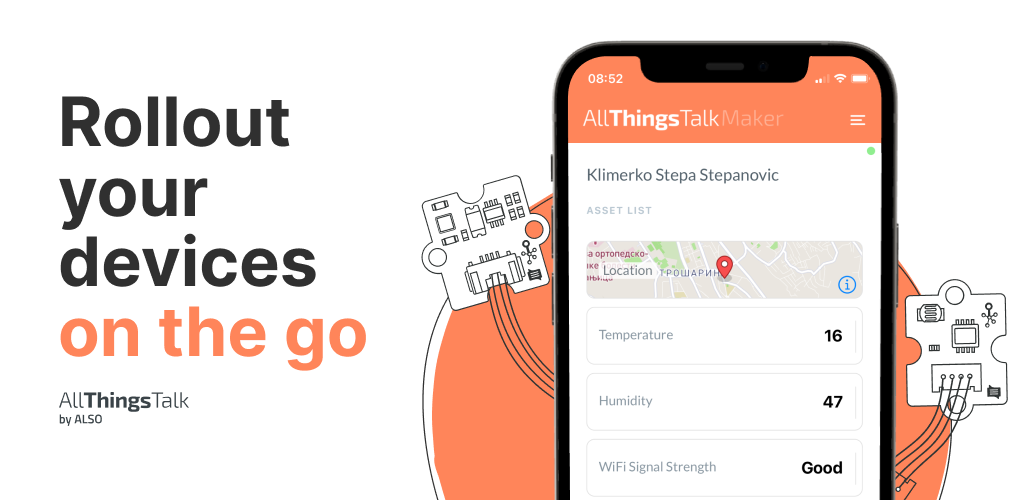
Introducing Device Rollout application
In order to solve personal or business problems using IoT data, you need to be be able to easily and reliably rollout your IoT devices, and make sure that they work as expected.
This is why we have created Device Rollout application!
The devices prepared to be used with AllThingsTalk IoT Platforms come with activation codes. Activation code can be represented as a QR code, or alternatively as an 8-digit code. Device Rollout app works great with both of these.
Sign in to your AllThingsTalk IoT Platform
When you first start the app, you can choose your platform instance and sign in. If the instance requires Multi-Factor authentication, you’ll be asked to provide verification code as well.
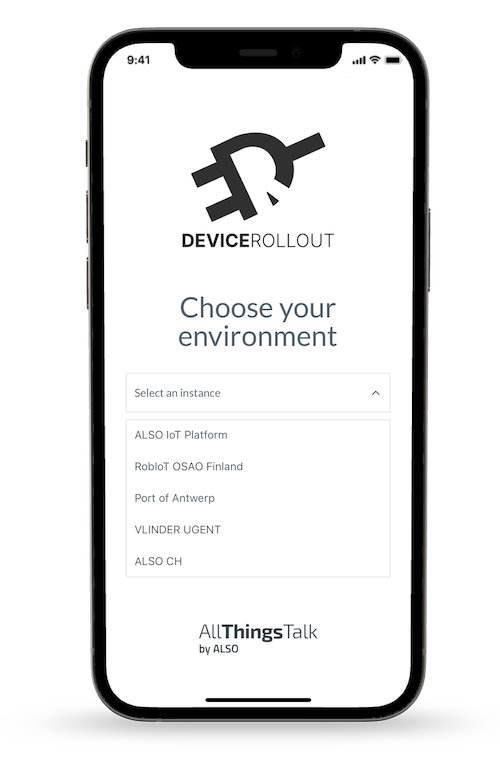
Rollout a new device in your ground
The app shows a list of all the grounds where you can rollout new devices, including your own grounds as well as grounds you’re member of and have device editor permissions.
When you confirm which ground you want to use, you can proceed with rolling out the device.
Scan a QR code
If your device came with QR code for activation, the only thing you need to do is to use Device Rollout app to scan the QR code. The app will show the freshly rolled out device page. You’ll see a list of all the assets, and their states (if the real device is turned on).

Enter activation code manually
If you cannot scan the QR code for whatever reason, you can manually enter the 8-digit activation code, which should be printed near the QR code. The result is exactly the same as scanning the QR code.
Set device location
If your device has a location asset, you can use Device Rollout app to set its location. Use your phone location, or set the location manually on the map.
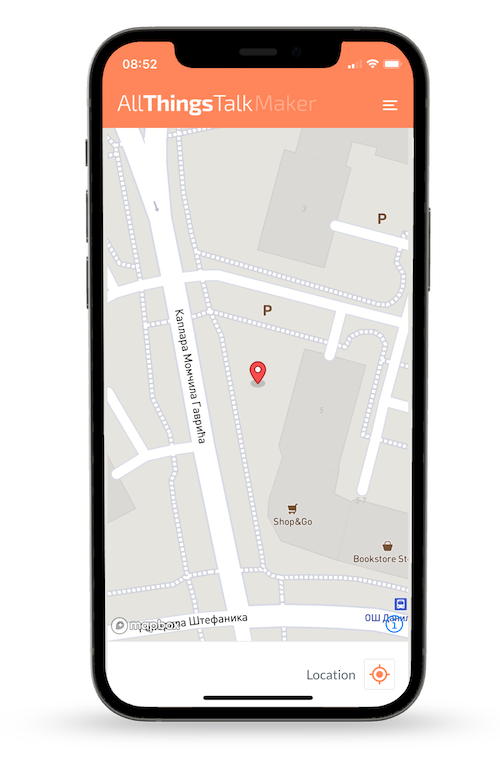
View live data
You can view live IoT data in Device Rollout app. This is very handy when you need to verify that the device works as expected.
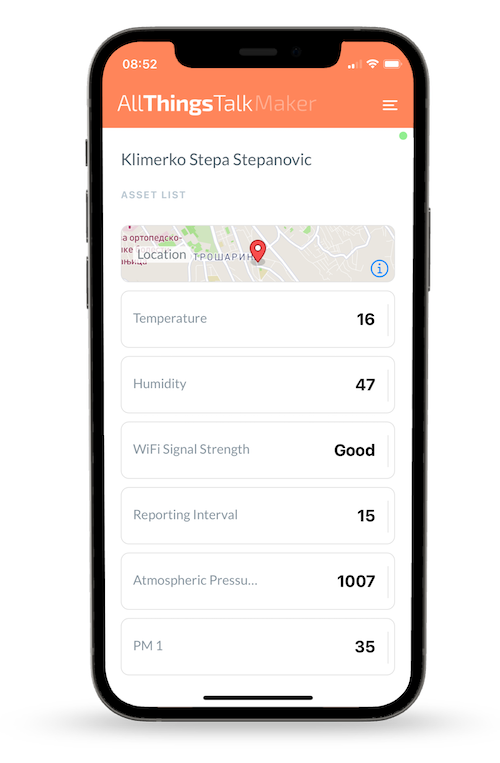
View ground devices
Besides working with the freshly rolled out device, you can access all existing ground devices as well, view their live IoT data, and set their locations.
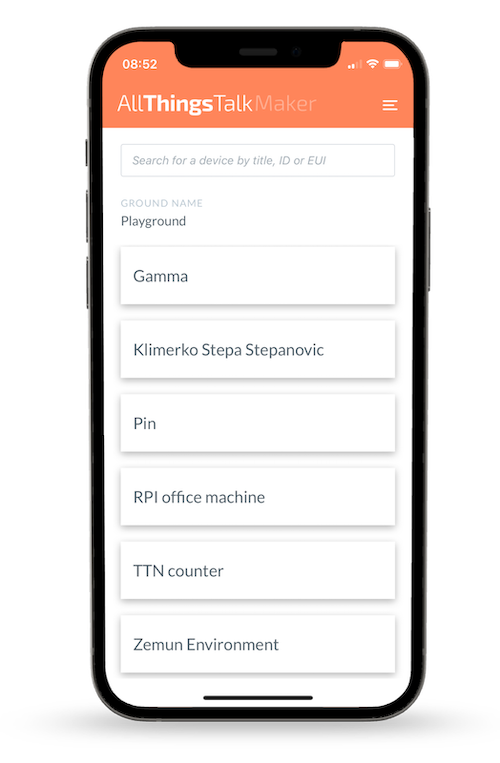
You can download Device Rollout app on Android and Apple app stores.
