In this article
Ground permissions
Collaboration is one of the main values of using grounds to host your IoT data. Whether it’s a public cause community where anyone can contribute, or an education project where delegation of access is needed, collaboration is crucial part of IoT.
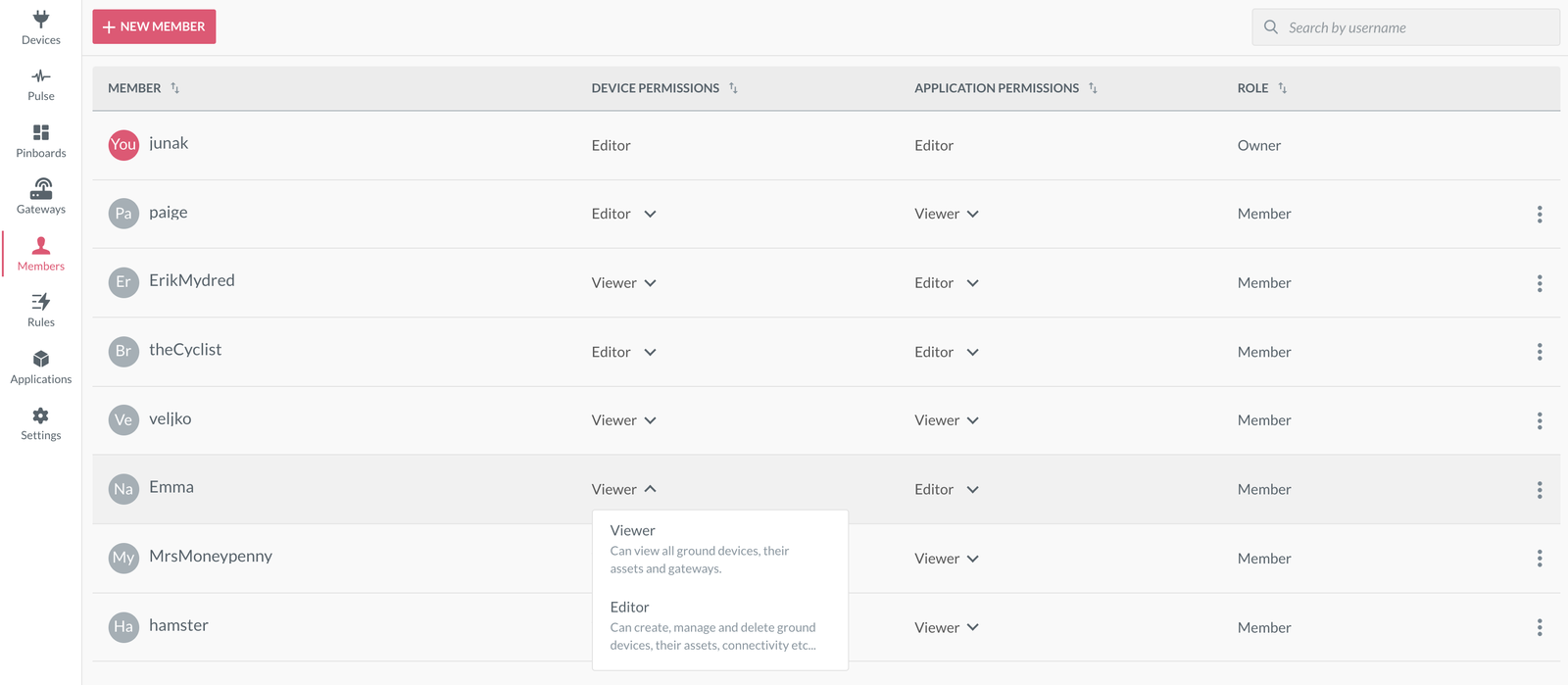
Ground owner is the one who sets access for ground members. This is done in Members page, which is found in the ground navigation.
Owner can set specific access for any member, across two resource layers - devices and applications:
- Viewer role allows a member to view all resources but not create or manage them
- Editor role adds the ability to create and manage any ground resource
Example:
As the owner of your Garden ground, you can set different permissions for your colleagues. Hence, Erica can be an “Editor” for your Devices (in the Device Permission segment), since she’s responsible for device management and related gateways. However, she will remain as “Viewer” for the Application Permissions segment. On the other hand, Michael can be an Editor of the Application Permissions, since he needs to manage the “Sensor Map” app, which shows all the data of the Garden ground. Finally, if you set all the other members to “Viewers”, they can still fully consume and derive intelligent insights over ground data, while you don’t have to worry about someone deleting any precious resource by mistake.
Permissions can be set while adding a new ground member. They can also be changed at any time for an existing member.
Device permissions
In this context, DEVICE PERMISSIONS relate to data gathering resources: devices, gateways, assets and all device data itself.
When a member is Viewer under DEVICE PERMISSIONS, he:
- Can view all ground resources of types:
- Devices, gateways, assets, asset data
- Cannot create new or manage any existing ground resource of these types
When a member is Editor under DEVICE PERMISSIONS, besides viewing all resources, she:
- Can create new ground resources of types:
- Devices, gateways and assets
- Can update or delete any existing ground resource of these types, regardless of who has created it
Application permissions
In this context, APPLICATION PERMISSIONS relate to applications, pinboards and rules.
When a member is Viewer under APPLICATION PERMISSIONS, he:
- Can view all ground resources of types:
- Applications, pinboards and rules
- Cannot create new or manage any existing ground resource of these types
When a member is Editor under APPLICATION PERMISSIONS, besides viewing all resources, she:
- Can create new ground resources of type:
- Applications, pinboards and rules
- Can update or delete any existing ground resource of these types, regardless of who has created it
FAQ
- Who owns the data and the resources?
- Ground owner always owns the data and resources, regardless of who has created them. E.g, when a member who is an Editor creates a new device, it will be owned by the ground owner.
- Can a ground member who is an Editor add new members?
- No, only ground owner can add new members. The exception are the community grounds where anyone can join freely.
- Can a ground member who is an Editor set permissions for other members?
- No, only ground owner can set ground permissions.
- If a user who is not a ground member visits a public ground, what will he be able to do:
- he will be able to view all ground resources and current device data. He will not be able to view historical device data.
