November 2018 Release Notes
Release date: 21th November 2018
New
LoRa OTAA support
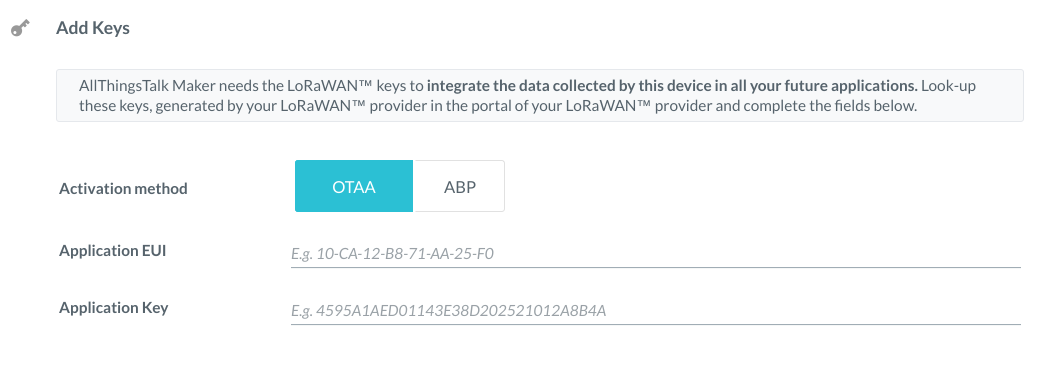
We officially support Over-The-Air Activation (OTAA) on LoRa. This means that you’re now able to select between OTAA and ABP in the device creation dialog, and later see and edit the Application EUI and Application Key from the network settings. From there, you can download a keys.h file that contains these keys and use them with the SDK, which supports OTAA as well.
LoRa metadata in custom payload conversions

If you always wanted to present the current signal to noise ratio or received signal strength on a pinboard, but couldn’t, you are in luck! We now let you use metadata such as RSSI, SNR and LoRa Port from your payload conversions.
Custom LoRa ports
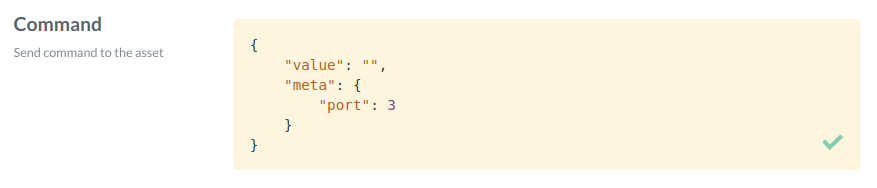
One of the most requested LoRa related features was port support. We heard you, and now it’s here - both for uplinks and downlinks (on supported networks).
For downlink, you can either send the port inside the "meta" field - which works both with CBOR and ABCL, or preset it using ABCL $metaPort. Through $metaPort, ports are available in uplinks as well.
On the device side, you can now set the uplink port in our SDK, and you can get the downlink port in the actuation callback.
Comparison chart control
Find and use the Comparison chart control to visualize multiple numerical assets in the single historical timeline. For example, you can easily compare temperatures measured by devices in different areas:
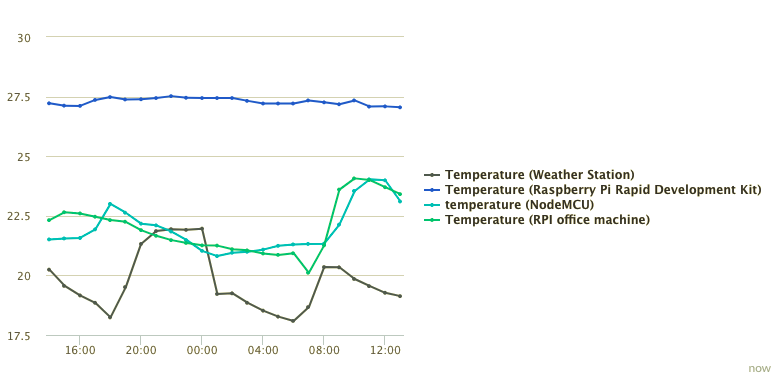
Improvements
LPWAN
- Network device creation, settings and Partner+ features are now uniform across networks.
- You can now add IMEI, IMSI and SIM to your NB-IoT network data.
- The T-Mobile NB-IoT LPWA Network can be used with custom devices.
- States from all device assets can be used when forming downlink payloads with ABCL - previously, you could only use the command.
Other
- Reset password sends a link that enables you to choose your own password, instead of generating a new one and sending it in plaintext.
- Ground overview shows a descriptive location of a device that was recently active.
- Pinboards in grounds are now marked if they are created and managed by a ground owner.
- Bird’s eye view control shows an improved popup when clicked on the device.
