November 2019 Release Notes
Release date: 28th November 2019
This release brings new features and fresh interface for Partner+ users.
New interface for Activations and Device types
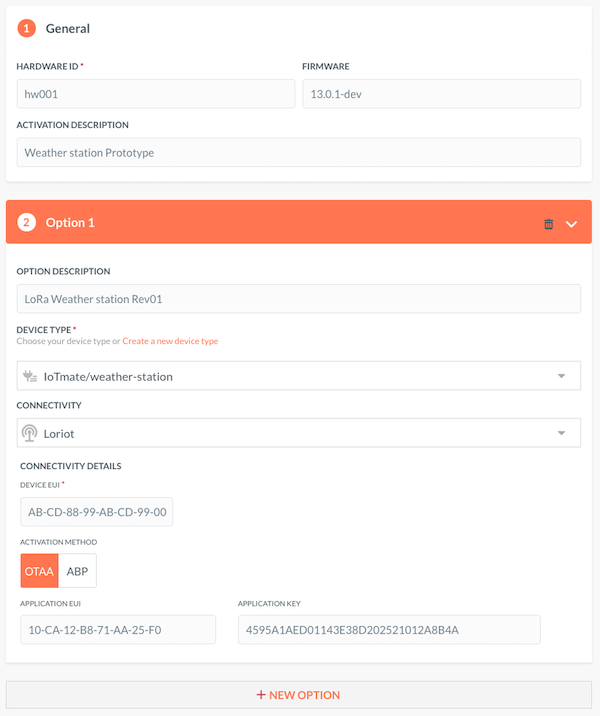
Let’s face it - using API to manage your resources is not fun. We’ve been working hard to enable partners to create and manage activations and device types from Maker web application.
You can now create and manage your activation codes from Activations screen.
View all your activations in the list or open a detailed view and track if and how a device has been rolled out.
Include rules and watchdog in Device types
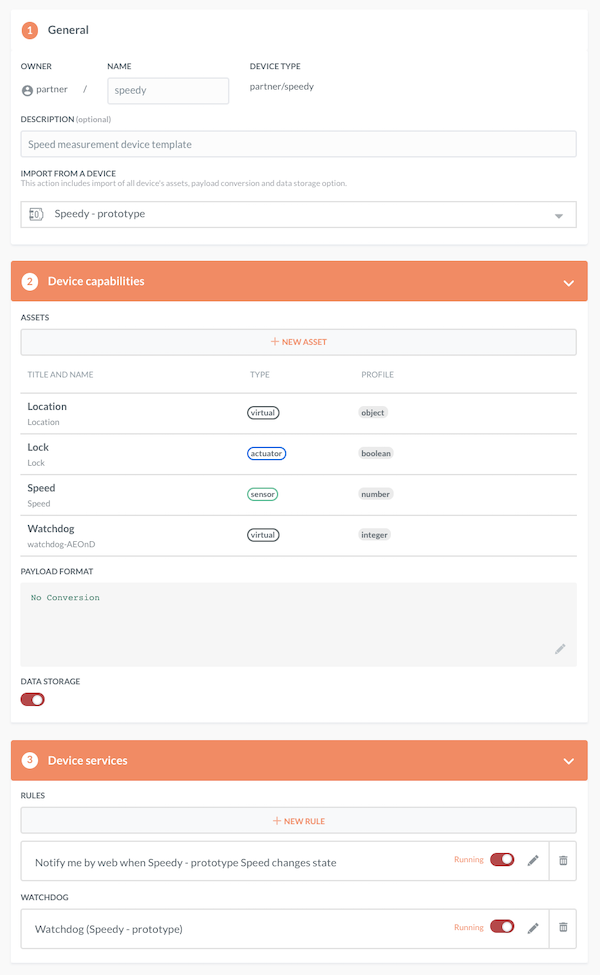
The new device types interface allows you to add automated behavior to your types.
You can add watchdog and automation rules to your device types during the creation or you can update the existing ones.
By adding rules and watchdog service to a device type, you can provide a rich experience for your customers.
Activations for IP connected devices
Until now, you could create activation codes for LPWAN devices, and enable your users to easily roll out the devices on Maker platform.
Now, you can create activations for IP connected devices. So, if you’re developing an IoT device which uses Wifi, Ethernet, LTE-M or any other IP connectivity, you can generate activation codes for it, and minimize user’s time from receiving the device to using the data in Maker platform.
Read more in Let your users activate an IP connected devices.
Multiple users in partner account
Multiple people within a Partner organization can manage partner resources - device types and activations.
Read more about Partner+ in Get started for partners.
