October 2020 Release Notes
Release date: 1st October 2020
Filter and search ground devices
Grounds containing many devices are now much easier to manage!
You’ll appreciate the fresh new devices list, showing more device info at a glance.
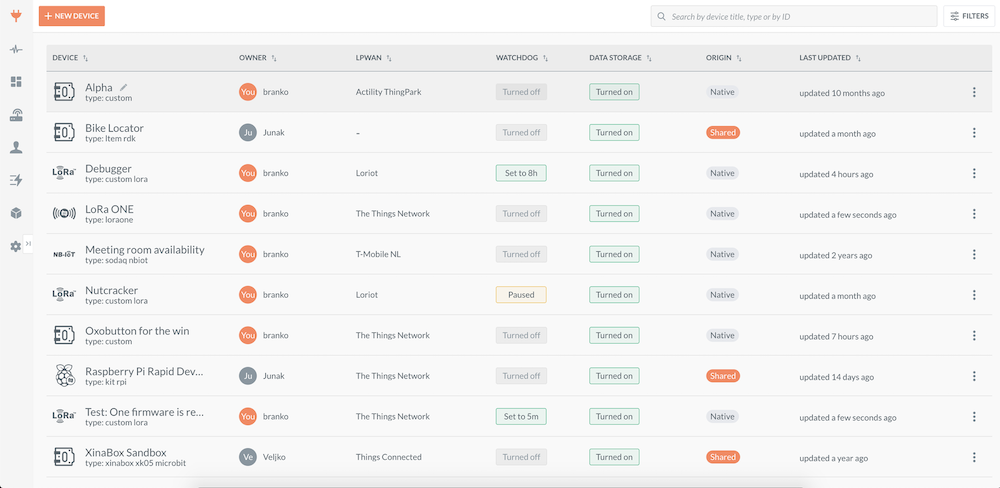
Search bar enables you to find a device by its Title, Type or ID.
If you manage a ground with a lot of devices, then filters will help you to arrange the device list to your current need.
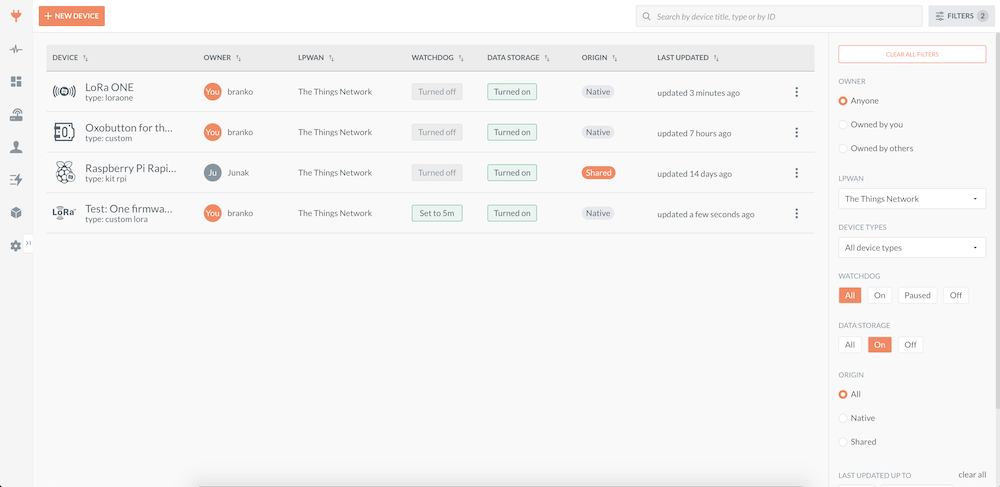
More flexibility for Comparison component in Rules
Comparison component in Rules designer fires the rule when a state change meets the specified condition. For example, if you want to get notified when the temperature gets below 0°C, you will get a notification as soon as the temperature reaches -1°C, but we will not spam you with more notifications for -2°C, -3°C etc.
However, there are use-cases when a rule should be fired each and every time the comparison condition is met, regardless of the previous state.
For example, if your rule sends a webhook to Meetingroom365 every time Occupancy sensor detects a movement, and hence sets its state to true, then you need the rule to execute even if the states are consecutive, e.g: true, true, true etc.
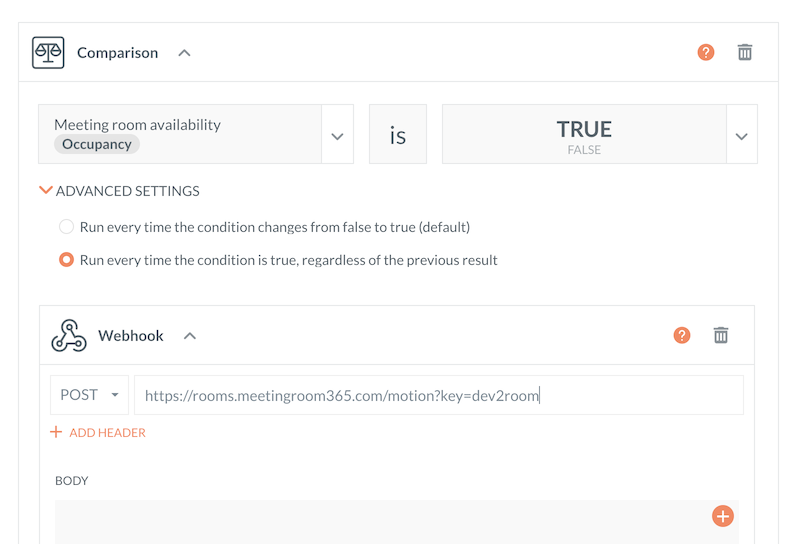
Now you choose how the Comparison component will act by opening ADVANCED OPTIONS and specifying the desired behavior.
