In this article
Send notifications as actions
Notify component
Notify component is used for sending notification when rule is triggered. There are three ways of sending notifications: 1) by web, 2) by email and 3) by push.
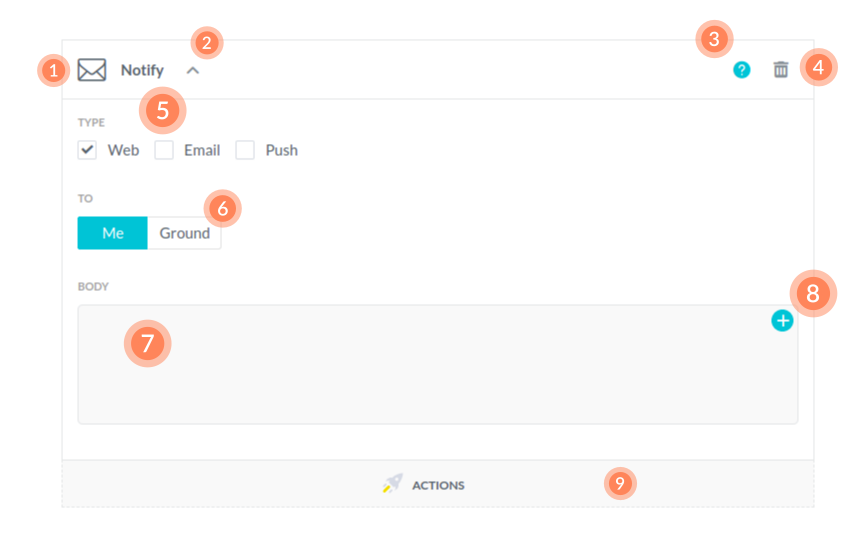
- Component name is shown for convenience.
- Shrink / Expand toggles the size of the component. Shrinking components lets you create more space on the screen and presents you the whole rule at a glance.
- View docs will always get you to this page.
- Remove component removes the device from the list of triggers.
Notification type lets you select one or more ways that will be used to deliver the notification to recipients.
Web notifications
Web notifications are the most lightweight type of all. They light up the bell icon on the upper right part of the screen in Maker, and their content is accessible after clicking the icon.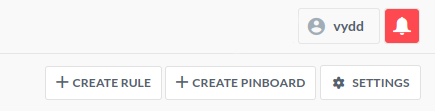
Email notifications
Email notifications are only sent to the selected recipient. There’s no way of sending notifications to custom emails, to prevent spam.Push notifications
Push notifications work together with AllThingsTalk Maker Mobile. Whenever the rule is triggered, the notification is pushed to recipient’s mobile phone. It immediately appears on the screen, and the notification sound is played (if the phone is not set to silent).
Notification recipient can either be the rule’s creator, or the ground in which the rule is created if the ground is owned by rule’s creator.
- Notification body is a plain text message that will be used in the notification. It can be enriched with dynamic data, such as asset states or device titles.
- Dynamic data such as an asset’s state can be inserted into the notification body after clicking the
+icon.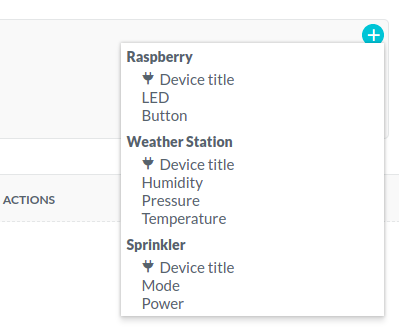
A list with all devices in the ground is shown, along with all of their assets and their metadata (Device title). After selecting an item from the list, it is inserted into the message as follows:
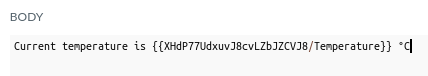
This makes a binding to Temperature asset’s state inside the message, so that whenever the rule is executed, Temperature is replaced with the actual current value of that asset. The final message depends on the temperature, and may look like
Current temperature is 23°C.
or
Current temperature is -5.2°C.
- Actions area is still available for you to drag additional actions to the rule. When more than one action is included in the rule, all actions are executed when the rule is triggered.
